Learn about how to create an Excel budget spreadsheet template and get a free template file for personal or small business.
Budgeting is a crucial aspect of managing both personal finances and business operations. It helps you predetermine costs and revenues and compare them with actual outcomes to analyze performance. This process allows you to track your financial health, identify areas needing improvement, and ensure you’re on the right path toward your financial goals. In this article, we will show you a simple process for creating a budget in Excel and provide a free Excel budget spreadsheet template for download.
Why Use Excel for Budgeting
Budgeting can be possible by using different budget software or spreadsheet applications like Microsoft Excel, Google Sheet. In this article, we provide a step-by-step guideline for creating a budgeting template using Excel. Here are the key reasons why you should use Excel for budgeting:
Customizability
Excel allows you to customize your budgeting spreadsheet to fit your specific needs and priorities. You can add formulas, functions, and visualizations to make the budget work for you. This flexibility is lacking in many pre-made budgeting apps.
Collaboration
Excel makes it easy to share your budget with others, such as a spouse or household members. You can add password protection, track changes, and loop in stakeholders to keep everyone on the same page. This transparency helps prevent money conflicts.
Visually Appealing
Excel offers a variety of visualization options like charts and graphs to make your budget visually appealing and easy to understand at a glance. Seeing your spending in a visual format can highlight areas where you’re over or under budget.
Readily Available
Excel is a widely used program that most people already have access to, either through Microsoft Office or online. This makes it a convenient choice for budgeting without needing to learn a new tool. Microsoft also provides many free budget templates to get you started.
Skill Development
Learning how to use Excel’s budgeting features can be a valuable skill that translates into your career. Courses are available to master advanced Excel functions and data analysis techniques that can be applied to budgeting and beyond
Getting Started with Excel
This guide assist you in learning about how to set up your spreadsheet, the requirement of expertise in basic Excel functions, and step by step guide to creating an Excel spreadsheet budget template.
Setting Up Your Spreadsheet
Begin by opening a new Excel spreadsheet. Create two tabs; one is for data entry for expenses and income and the other tab provides the overview of the budget and variance analysis of costs, revenue, and profit including highlighting the top 5 cost and revenue items.
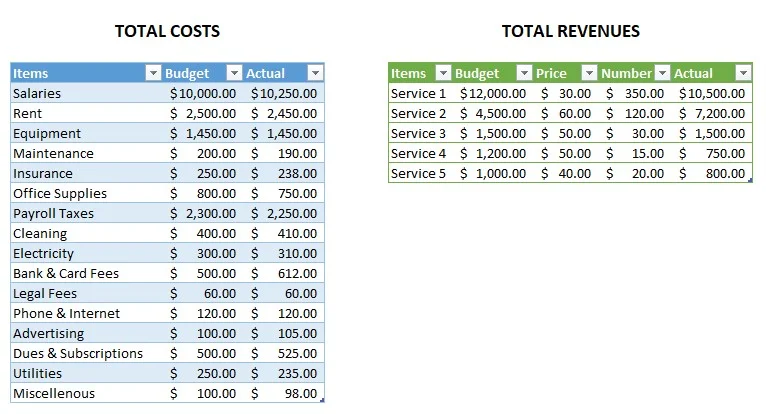
Basic Excel Functions for Budgeting
Familiarize yourself with basic Excel functions like SUM, INDEX, and MATCH to perform calculations and analyze your data.
Step-by-Step Guide to Creating a Budget in Excel
A step-by-step budget guide to show you how to make a budget that helps you to save money. Here we illustrate the steps of building budget in Excel:
Step 1: Define Your Income Sources
List all your income sources, including business revenues, and any other earnings.
Step 2: List Your Expenses
Write down all your expenses, both fixed (rent, utilities) and variable (groceries, entertainment). You can also consider your capital expenditures like purchases of property, equipment, land, computers etc for calculating budget variance.
Step 3: Categorize Your Expenses
Organize your expenses into categories like housing, transportation, food, and entertainment.
Step 4: Set Budget Targets
Set realistic budget targets for each category based on your income and financial goals.
Step 5: Track Actual Income and Expenses
Regularly update your spreadsheet with actual income and expenses to monitor your financial performance.
Step 6: Compare Budgeted vs. Actual
Compare your budgeted amounts with actual figures to identify variances.
Step 7: Analyze Variances and Adjust
Analyze any discrepancies and adjust your budget or spending habits accordingly.
Download Excel Budget Spreadsheet Template Free
Key Features of the Template
The Excel budget template includes automatic calculations and infographics of budget variance analysis. This Excel budget spreadsheet template can be used for tracking personal budgets, small businesses, events, travel and accommodation, or similar projects.
How to Download and Use the Template
Download the free template from our website by clicking HERE. After downloading open it in Excel, and customize it to fit your needs. You will find two tabs, you need to input your income and cost data in the Data Entry tab including your actual and budgeted amount for each item. If you need to add more data, press the Tab button on your keyboard to insert a new row of the table.
Final Words
Budgeting is an essential tool for managing your finances effectively. By creating a budget in Excel, you can gain better control over your income and expenses, identify areas for improvement, and work towards your financial goals. Download our free Excel budget spreadsheet template and start budgeting today!
Moreover, if you are looking for a customized budgeting template, feel free to contact us. We are always here to assist you in any way you need.

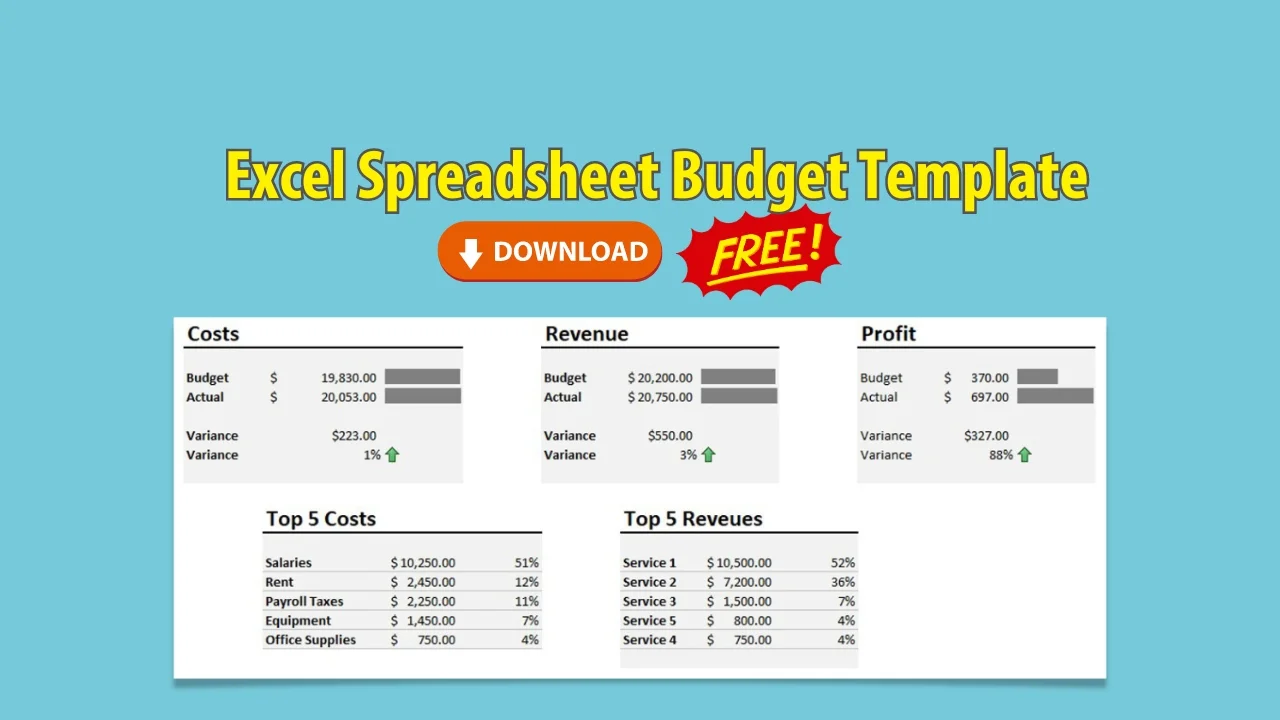
Leave a Reply