Xero offers strong features for small businesses, while QuickBooks excels in comprehensive accounting solutions. Both have unique strengths and cater to different needs.
Xero and QuickBooks are leading accounting software solutions for small to medium-sized businesses. Both platforms offer cloud-based solutions, making them accessible from anywhere. Choosing between Xero and QuickBooks largely depends on your specific business requirements. Evaluate your needs, such as budgeting, payroll, or multi-currency support, to determine which software aligns best with your business. Consider factors like cost, ease of use, and customer support to make an informed decision. In this Xero Vs Quickbooks debate, I compare all facts so that you will have a right to choose accounting software for your business
QuickBooks vs Xero: Features and Functionality
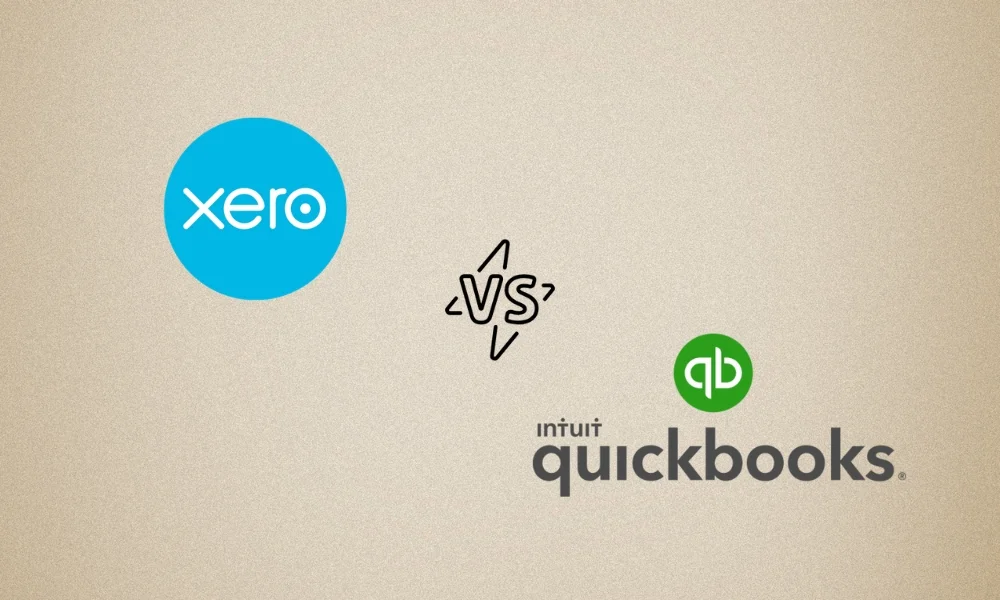
Xero and QuickBooks are two of the most popular accounting software solutions available today. Businesses rely on these tools to manage their finances efficiently. Both platforms offer a range of features and functionalities. Understanding the differences between Xero and QuickBooks can help you choose the right one for your needs. Here, we will delve into their features and functionalities.
User Interface and Navigation
Both Xero and QuickBooks offer user-friendly interfaces. Xero boasts a clean and modern design. Its dashboard is intuitive, making navigation easy. QuickBooks also features a simple interface. It aims to streamline the user experience. Here are some key points:
- Xero: Sleek and modern design.
- QuickBooks: Simplified and easy-to-use interface.
Xero’s dashboard provides a clear overview of your finances. You can quickly access your bank accounts, invoices, and bills. QuickBooks offers a similar experience. It features a home screen that summarizes your financial health. Both platforms prioritize user experience. They ensure that even non-accountants can navigate with ease.
Invoicing and Payment Processing
Invoicing is a crucial feature for any business. Xero allows users to create and send professional invoices easily. You can customize your invoices with your logo and branding. QuickBooks also offers robust invoicing capabilities. Key features include:
- Xero: Customizable invoices with branding options.
- QuickBooks: User-friendly invoicing templates.
Both platforms support online payment processing. Xero integrates with payment gateways like PayPal and Stripe. This allows your clients to pay invoices directly online. QuickBooks also offers similar integrations. This makes it easy to receive payments promptly.
Bank Reconciliation
Bank reconciliation is essential for keeping your books accurate. Xero offers seamless bank reconciliation features. It automatically imports bank transactions. You can reconcile them with just a few clicks. QuickBooks also excels in this area. Key features include:
- Xero: Automatic bank feeds and transaction matching.
- QuickBooks: Smart categorization of transactions.
Both platforms help you identify discrepancies quickly. Xero provides a clear view of matched and unmatched transactions. QuickBooks offers similar functionality. It ensures that your financial records are always up-to-date.
Expense Tracking
Tracking expenses is vital for any business. Xero makes it easy to track and categorize expenses. You can even upload receipts directly to the platform. QuickBooks also offers comprehensive expense tracking. Here are some highlights:
- Xero: Receipt uploads and expense categorization.
- QuickBooks: Automatic expense categorization and receipt uploads.
Both platforms allow you to link your bank accounts. This ensures that all expenses are automatically tracked. Xero provides detailed expense reports. QuickBooks also offers insightful reporting features. These tools help you manage your finances better.
Xero Vs Quickbooks: Integration and Add-ons
Xero and QuickBooks are the most popular accounting software options available today. Both offer a wide range of features, but one key comparison area is their integration and add-ons. Understanding how these platforms handle integrations can help businesses make an informed choice that best suits their needs.
Third-party Integrations
Both Xero and QuickBooks offer extensive third-party integrations, which can help streamline business operations. Xero supports over 800 third-party apps, including popular tools for CRM, eCommerce, and payroll. QuickBooks, on the other hand, boasts over 650 integrations, including many well-known names like PayPal and Shopify.
Here’s a quick comparison of their third-party integrations:
| Feature | Xero | QuickBooks |
|---|---|---|
| Number of Integrations | 800+ | 650+ |
| Popular Integrations | Stripe, Square, HubSpot | PayPal, Shopify, TSheets |
Ease of integration is also a crucial factor. Both platforms provide easy steps to connect with third-party apps. Xero offers a user-friendly interface for this. QuickBooks also makes it simple to link other services. Businesses can quickly set up and start using these integrations. This saves time and reduces errors in data entry.
Mobile Apps and Accessibility
Mobile accessibility is vital for modern businesses. Xero offers a robust mobile app that is available on both iOS and Android. The app provides features like invoicing, expense tracking, and bank reconciliation. Users can manage their accounts on the go.
QuickBooks also has a powerful mobile app. It is designed for both iOS and Android platforms. The app offers features such as mileage tracking, receipt capture, and invoice creation. This helps users stay on top of their finances anytime, anywhere.
Here are some key features of their mobile apps:
- Xero: Invoicing, Expense Tracking, Bank Reconciliation
- QuickBooks: Mileage Tracking, Receipt Capture, Invoice Creation
Both apps receive frequent updates to improve functionality. Users can expect a smooth and reliable experience. Accessibility is another key feature. Both Xero and QuickBooks ensure that their platforms are easy to navigate. This includes intuitive designs and clear, simple instructions. This makes it easy for users to find the features they need.
Xero Vs Quickbooks: Pricing and Plans
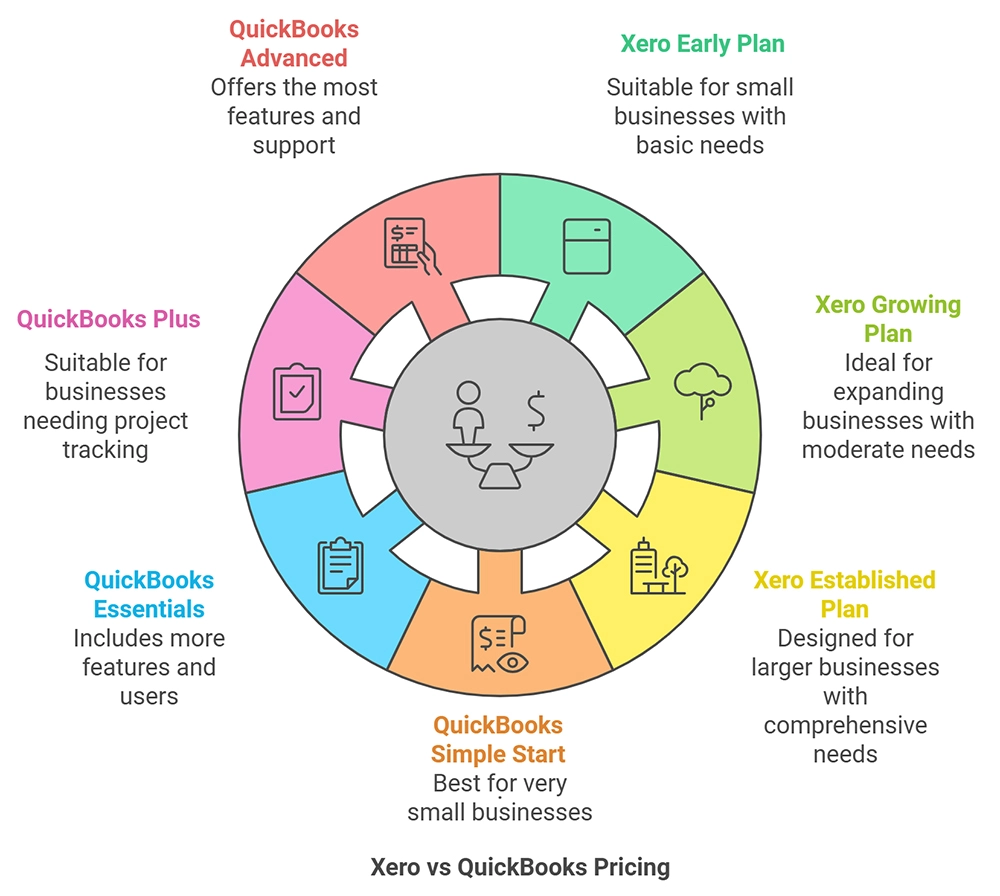
Choosing between Xero and QuickBooks can be tough. Both tools help manage your business finances. They offer various pricing and plans. This guide will help you understand the differences in their pricing and plans. Let’s dive into the details.
Subscription Tiers
Both Xero and QuickBooks offer multiple subscription tiers. These tiers cater to different business needs. Here’s a quick overview of their plans:
| Plan | Xero | QuickBooks |
|---|---|---|
| Basic | $29 per month | $19 per month |
| Standard | $46 per month | $28 per month |
| Premium | $69 per month | $40 per month |
Xero has three main plans: Early, Growing, and Established. The Early plan costs $11 per month. It is best for small businesses. The Growing plan costs $32 per month. It is good for expanding businesses. The Established plan costs $62 per month. It suits larger businesses with more needs.
QuickBooks offers four main plans: Simple Start, Essentials, Plus, and Advanced. The Simple Start plan costs $25 per month. It is good for very small businesses. The Essentials plan costs $50 per month. It includes more features and users. The Plus plan is $70 per month. It is suitable for businesses that need project tracking. The Advanced plan costs $150 per month. It offers the most features and support.
Additional Costs and Fees
Both Xero and QuickBooks have extra costs and fees. It is important to consider these when choosing your plan.
With Xero, some additional costs include:
- Payroll: $10 per month for up to 1-5 employees.
- Additional users: Free for all plans.
- Extra features: Costs vary based on needs.
With QuickBooks, some additional costs include:
- Payroll: Starts at $45 per month plus $4 per employee.
- Additional users: Costs vary per plan.
- Advanced features: Costs can add up based on needs.
Both tools offer valuable features. These extra costs can add up quickly. It’s important to choose a plan that fits your budget and needs.
QuickBooks vs Xero: Customer Support and Training
Choosing between Xero and QuickBooks can be challenging. Both are top-notch accounting software. Customer support and training are crucial when deciding which one to use. Knowing the differences in these areas can help you make an informed decision.
Support Options
Both Xero and QuickBooks offer a range of support options to assist users. Xero provides 24/7 email support. This can be very helpful if you encounter issues at odd hours. QuickBooks, on the other hand, offers phone support during business hours. For users who prefer talking to a representative, this can be more convenient.
Here is a comparison table of their support options:
| Support Type | Xero | QuickBooks |
|---|---|---|
| Email Support | 24/7 | Business Hours |
| Phone Support | Not Available | Business Hours |
| Live Chat | Available | Not Available |
Live chat support is another feature Xero offers. This can be a quick way to resolve simple issues. QuickBooks does not provide this option. Both platforms have extensive online help centers. These include articles, guides, and FAQs. They are useful for troubleshooting common issues on your own.
Training Resources
Training resources are essential for new users. Xero offers a variety of training materials to help you get started. These include video tutorials, webinars, and a community forum. QuickBooks also provides a wide range of training resources. They offer video lessons, live classes, and a comprehensive knowledge base.
Below are some of the training resources offered by both platforms:
- Video Tutorials: Both Xero and QuickBooks have extensive libraries of video tutorials.
- Webinars: Xero hosts regular webinars on various topics. QuickBooks offers live classes and webinars.
- Community Forums: Xero has an active community forum. QuickBooks also has a user community where you can ask questions.
Both platforms also offer certification programs. These programs are beneficial for users who want to become experts. Xero’s certification is free, while QuickBooks may charge a fee. Access to quality training ensures you can use the software effectively. This can lead to better financial management for your business.
QuickBooks vs Xero: Security and Data Privacy
Choosing the right accounting software is crucial for businesses. Xero and QuickBooks are popular choices. An important factor to consider is their security and data privacy features. This blog post will explore how each platform handles these aspects.
Data Encryption
Data encryption is vital for keeping information safe. Both Xero and QuickBooks take this seriously. They use advanced encryption methods to protect data.
Xero employs 256-bit SSL encryption. This is the same level of security used by banks. It ensures that data transmitted between users and servers is secure.
QuickBooks also uses 128-bit SSL encryption. This is slightly less robust but still very secure. It provides a high level of protection for user data.
Here’s a comparison table for clarity:
| Feature | Xero | QuickBooks |
|---|---|---|
| Encryption Level | 256-bit SSL | 128-bit SSL |
| Data Transmission Security | High | Moderate to High |
Access Controls
Access controls are essential for managing who can see and edit data. Xero provides role-based access controls. This means that you can assign different roles to users. Each role has its own set of permissions.
For example, an accountant might have full access. On the other hand, a sales representative might only view certain data. This helps in preventing unauthorized access.
QuickBooks also offers similar role-based access controls. It allows you to customize roles and permissions. This ensures that sensitive information is only accessible to authorized personnel.
Both platforms also offer two-factor authentication (2FA). This adds an extra layer of security. Users need to provide two forms of identification. This makes unauthorized access much harder.
Here are some key points for access controls:
- Role-based access for user management
- Customizable permissions for different roles
- Two-factor authentication for added security
Xero vs QuickBooks: User Feedback And Reviews
Xero and QuickBooks are popular accounting software options for businesses. Many users find it hard to choose between the two. User feedback and reviews can help you make an informed decision. Knowing the pros and cons of each software is key.
Pros and Cons of Xero
Xero has received many positive reviews. Users praise its ease of use and clean interface. Here are some pros:
- Easy to use: Xero is simple and user-friendly.
- Cloud-based: Access your data from anywhere, at any time.
- Automatic bank feeds: Transactions are updated in real-time.
- Great customer support: Users often highlight Xero’s helpful support team.
But Xero also has some drawbacks. Here are the cons:
- Limited payroll features: Payroll options are not as robust as some competitors.
- Higher cost: Xero can be more expensive for small businesses.
- Learning curve for advanced features: Some advanced tools take time to learn.
Overall, Xero is favored for its ease of use and accessibility. But users should be aware of the costs and learning curve for advanced features.
Pros and Cons of Quickbooks
QuickBooks is another popular choice for accounting software. Users love its comprehensive features and reliability. Here are some pros:
- Comprehensive features: QuickBooks offers a wide range of tools.
- Strong reporting: Detailed reports help businesses make informed decisions.
- Integration with other apps: Works well with many third-party applications.
- Good for small businesses: QuickBooks is tailored for small to medium-sized businesses.
Despite its strengths, QuickBooks has some cons. Here are the cons:
- Complex interface: New users may find it difficult to navigate.
- Higher price for advanced features: Costs can add up for premium tools.
- Customer support issues: Some users report long wait times for support.
QuickBooks is favored for its robust features and strong reporting. But the complexity and cost can be a concern for some users.
Bottom Line
Choosing between Xero and QuickBooks depends on your business needs. Both offer powerful accounting solutions. Xero excels with international invoicing, while QuickBooks is great for local businesses. Consider your specific requirements and budget. Either way, you’ll benefit from improved financial management.
Make an informed decision for your business’s success.


Leave a Reply